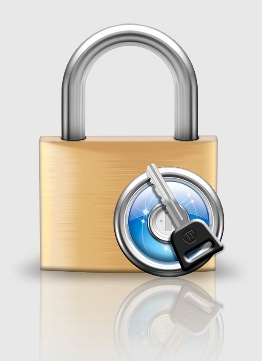1Password to rule them all, 1Password to find them…
I just love this piece of software! It is one of the most useful software there is for OS X to manage passwords if you are surfing a lot. If you have several accounts on different websites, this little tool is a blessing. I’m talking about 1Password, from Agile Web Solutions, a tool for managing all your account information on the Internet.
As the name applies you’re just going to need to use a single password for all your accounts, and that’s so much more convenient then having to remember 10-20 passwords. I heard about this a long time before I started using it and I just thought; well, I have a pretty good system for passwords in my head…I don’t really need this, but actually, I did forgot passwords from time to time and I had to go through those annoying processes of changing or recovering them, so I decided to give it try based on this, and also because I figured that I could have so much stronger passwords by using this. Now, having used it for a couple a months, I could never go back. It’s just so convenient!
When you register at a website, 1Password ask you if you want it to store your username and password on the its keychain. Later when you’re asked to log in somewhere, you just hit a keyboard shortcut in your web browser and then 1Password asks you to type in the master password and it fills in the correct information for you. If you later change the password it asks you if you want to update it. Another very important benefit of using a keychain is that you can use really, I mean really strong passwords, like 20 character or more, instead of the weak ones that people usually use, because you never have to remember it again, you just type in the master password and there it is! In other words this is really good security practice.
You can also store other kinds of sensitive data in the software, like information about your credit card, bank account, personal info and more. You can also store your identity information and when a website asks you for your name, date of birth, address etc, you can then just let 1Password fill it in for you. Very convenient!
I haven’t tried any password management software on the PC side, but I’m pretty sure there are similar solutions for that platform too, but I’m not sure they are executed as good as 1Password is. One software that I’ve heard good things about is Roboform for Windows, but I haven’t confirmed it.
Although I’m very satisfied with this password management solution, I’m still eagerly hoping for OpenID to be more widely supported. If that would happen, it would truly be a big step forward in terms of integrity and security on the net. Until then, use password management software!
http://agilewebsolutions.com/products/1Password
http://www.roboform.com/
http://openid.net/
http://demand.openid.net/