Apps in OS X I don't want to be without – Part 1, System Monitoring
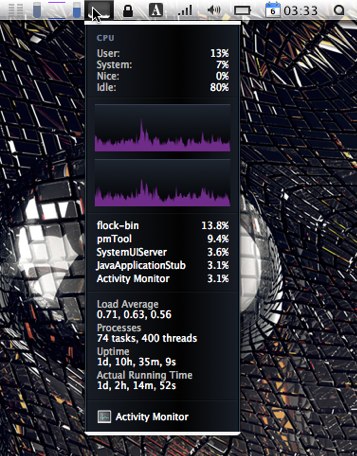
Some applications are too valuable to not be a part of your toolbox. I thought that I should write a few lines about my favorite apps that I love and use regularly.
The first one up is iStat Menus from iSlayer. This is the ultimate system monitoring software. It sits in your menubar and can show information about all sorts of things. For example the things I choose it to show me is, CPU load, network activity, hard drive info, RAM. It shows the activity of your system through color custimizable graphs or text. It has beautiful drop down menus with loads of information packed in. For example through the CPU drop down menu you can see in real time the top 5 processes that uses the most CPU for the moment. You can see how many processes is running and the uptime of your system. There’s also a link there to the activity monitor, and this is just for the CPU drop down menu.
It can also replace the date and time menu item, to a more customizable and beautiful looking one. You can there, through the drop down menu, choose to show the time in different time zones.
There is another application out there that is similar to this one, called MenuMeters and it’s from Raging Menac. This one is Open Source which I usually prefer, but it doesn’t look as good as iStat Menus, it’s less mac-like(sorry for the cliché) and if I remember right it doesn’t display as much information as iStat Menus does.
I really have a lot of use for this. It’s great to be able to see , in a very quick way, if the processor is working to much and which process is causing it. The network menu item is also very useful to be able to see if something is downloading for the moment and how much bandwidth it’s using.
This is truly a very solid piece of software that have never caused me any trouble. It runs very stable and only leaves a small print on your system resources.
http://islayer.com/apps/istatmenus/
http://www.ragingmenace.com/software/menumeters/index.html