Installing OS X from external hard drive
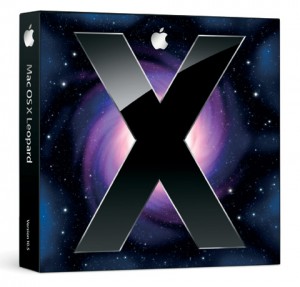 I reinstalled OS X Leopard yesterday from an external usb connected hard drive. It’s been about one year ago since I installed Leopard for the first time. 1 year is a pretty long time for me when it comes to this issue. I probably didn’t need to do this, I guess it’s mostly a psychological thing for me, but it feels pretty good doing a clean install of my system. Everything worked quite good before, but after cleaning the system, things seem to run a little bit smoother, at least that’s what I’d like to believe. ^^ When it comes to my computer I’m a total control freak! Anyway I thought I’d go through the process of how to do this.
I reinstalled OS X Leopard yesterday from an external usb connected hard drive. It’s been about one year ago since I installed Leopard for the first time. 1 year is a pretty long time for me when it comes to this issue. I probably didn’t need to do this, I guess it’s mostly a psychological thing for me, but it feels pretty good doing a clean install of my system. Everything worked quite good before, but after cleaning the system, things seem to run a little bit smoother, at least that’s what I’d like to believe. ^^ When it comes to my computer I’m a total control freak! Anyway I thought I’d go through the process of how to do this.
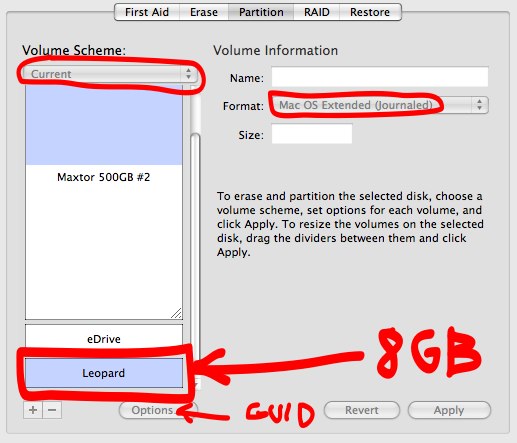
- You need a disk image(a dmg file of OS X Leopard).
- Create a new partition on your external drive with preferably 8 GB of storage space. Do this by opening up disk utility. Select your disk and choose the Partition tab. Select the number of partitions you want to create. Click the Options button and choose GUID Partition Table in order to make it bootable. Change the size of the partition that you are going to put OS X on to 8 GB. Use the Mac OS Extended(Journaled) format and then click apply.
- Now select the 8 GB partition that you just created and choose the Restore tab. The “Source” should be your OS X image
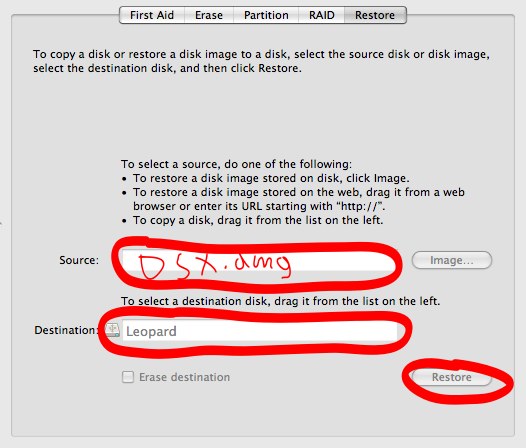
Step 3 - Use Restore in order to put the OS X installation files on your hard drive file(dmg) and the “Destination” should be your 8 GB partition. Just drag-and-drop the partition from the left side into the Destination text box. Open up finder, locate your OS X image file and drag-and-drop it into the Source text box. Click Restore.
- Be sure that you have everything backed up before you proceed.
- Restart your computer. Press and hold the option(alt)-key immediately to start the boot manager. Now you should be able to see your internal hard drive to the left and your newly created OS X install partition to the right. Select the install partition and from now on it will just be as installing from a DVD.
I should note that if you have your external disks connected to a USB hub you might not be able to boot from it. I had this problem and it took me a while to figure it out. I have two 500 GB hard drives inside a case. They are acting as two seperate drives, not using RAID. So they are basically connected to a USB hub. Because of this configuration I could not get it to boot from this disk. I couldn’t see anything except my internal drive in the boot manager, really annoying problem. Well eventually I figured it out and I opened up the case and just disconnected one of the hard drives. I connected it again to my computer and now everything worked fine. I have no idea why it can’t boot when connected to a hub, and I’m really curious to find out.
I think it’s really nice having the OS X installation media on a partition on my hard disk. If something happens you will have fast access to it, you will have a backup of your Installation DVD, and you don’t have to use the your sensitive DVD original. Another big benefit is that it installs faster then from the DVD.