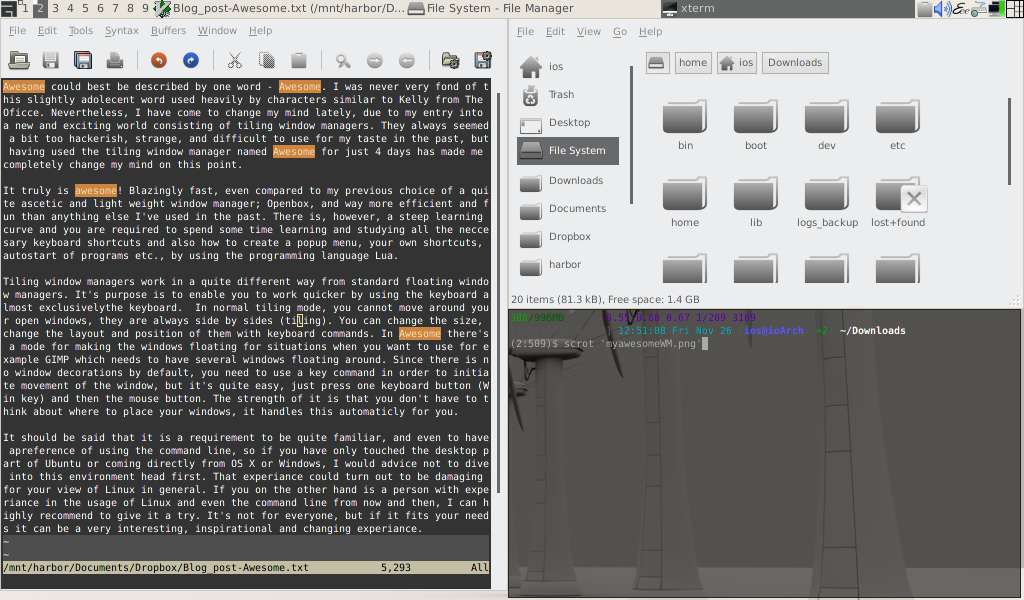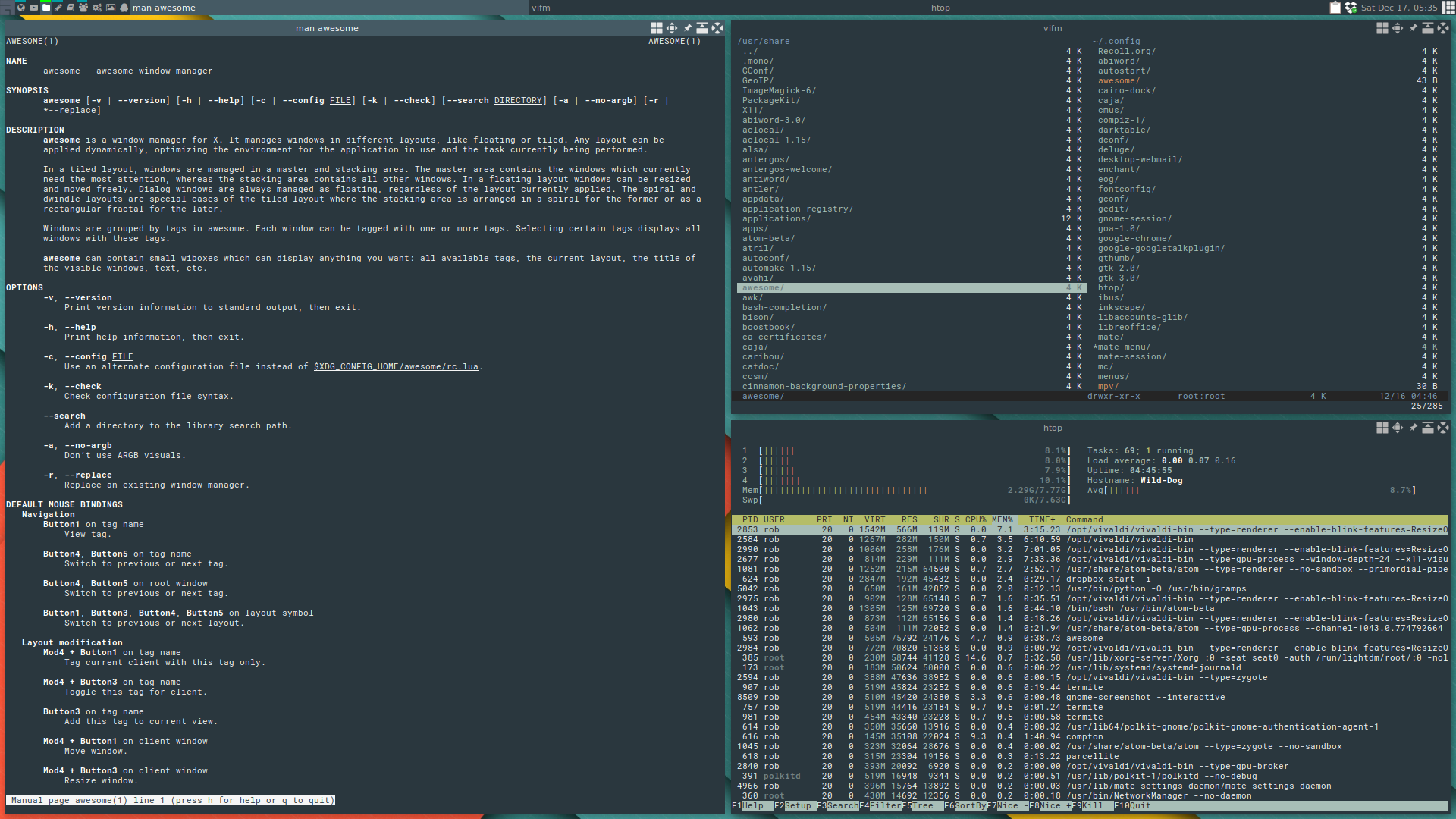That's awesome!
Awesome could best be described by one word ‒ Awesome. I was never very fond of this slightly adolescent word used heavily by characters similar to Kelly from The Office. Nevertheless, I have come to change my mind lately, due to my entry into a new and exciting world consisting of tiling window managers. They always seemed a bit too hackerish, strange, and difficult to use for my taste in the past, but having used the tiling window manager named Awesome for just 4 days has made me completely change my mind on this point.
It truly is awesome! Blazingly fast, even compared to my previous choice of a quite ascetic and light weight window manager; Openbox, and way more efficient and fun than anything else I’ve used in the past. There is, however, a steep learning curve and you are required to spend some time learning and studying all the necessary keyboard shortcuts and also how to create a pop-up menu, your own shortcuts, auto-start of programs etc., by using the programming language Lua.
Tiling window managers work in a quite different way from standard floating window managers. It’s purpose is to enable you to work quicker by using the keyboard almost exclusively the keyboard. In normal tiling mode, you cannot move around your open windows, they are always side by sides (tiling). You can change the size, change the layout and position of them with keyboard commands. In Awesome there’s a mode for making the windows floating for situations when you want to use for example GIMP which needs to have several windows floating around. Since there is no window decorations by default, you need to use a key command in order to initiate movement of the window, but it’s quite easy, just press one keyboard button (Win key) and then the mouse button. The strength of it is that you don’t have to think about where to place your windows, it handles this automatically for you.
It should be said that it is a requirement to be quite familiar, and even to have a preference of using the command line, so if you have only touched the desktop part of Ubuntu or coming directly from OS X or Windows, I would advice not to dive into this environment head first. That experience could turn out to be damaging for your view of Linux in general. If you on the other hand is a person with experience in the usage of Linux and even the command line from now and then, I can highly recommend to give it a try. It’s not for everyone, but if it fits your needs it can be a very interesting, inspirational and changing experience.